| Option | Description |
| Double click opens directory | KDE style browsing with mouse when disabled |
| Show hidden files | nothing to explain |
| Close copy dialog after work | Copy dialog will be closed automatically after the last file. Otherwise the user has to close to himself but has to chance to get a glimpse of the statistical data. |
| Blind password confirmation | Capivara tries to connect to remote SFTP servers first by using the password authentication method. If the SFTP server does not support this method, Capivara tries to use the keyboard interactive authentication method. When “Blind password confirmation” is enabled the previous entered password is used to authenticate. If not enabled, the keyboard interactive authentication method will request the user’s password for a second time. |
| Guru mode | User will not be prompted to confirm copying of files. |
| Follow symlinks (copy) | Copy the target of a link. |
| Follow symlinks (synchronization) | If this options is enabled, Capivara uses the TARGET of a link during the synchronization. If disabled, links will be completely ignored (not even listed in the SyncExplorer). |