FAQ
Why do I get a OutOfMemoryError when synchronizing two directories?
Answer: Increase the maximum heap size with -Xmx parameter!
Example: java -Xmx512M -jar capivara.jar
Reason: The number of files which have to be collected in order to perform a synchronization exceed the default heap size of the JVM.
What does Capivara compare when I hit the sync button?
The program will collect the entire file tree on either side. The root of the tree is the current working directory and NOT any other selected file.
How can I synchronize two machines running Windows (2000, XP)?
Capivara only supports FTP and SFTP. So, you cannot connect to a Window share directly. But you can mount the shared directory (dirshared) of the second machine (cpu2) using the Windows command line like this
net use z: \\cpu2\dirshared
You could also use the Windows Explorer to do this. Click on menu option "Tools -> Map Network Drive" or read How to connect and disconnect a network drive in Windows XP.
I successfully synchronized an external device (USB stick) with my Windows file system using TimeSync. But why does Capivara report all just copied files as older/newer on the next synchronization run?
It's very likely that you have a different file system on your local hard disk (NTFS) and the external drive (FAT32). You can check this by retrieving the properties of the drive (right click on drive in Explorer).
If the drives have different file systems then you have to tick the checkbox "Use FAT time resolution" on the NTFS drive (
What's the difference between the two trees?
When two files differ or files are unique, the synchronization dialog will color these files differently. A mouse over tooltip gives detailled information about difference.
How can I exclude files from the synchronization process?
When clicking the right mouse button on a directory or on a file a popup menu is shown. This menu contains options to exclude the currently selected entry or to exclude all entries other than the selected.
How can I remove my settings?
Go to directory
/home/<user> (in Linux)
or
C:\Documents and Settings\<user> (in Windows)
and delete the directory .jfilesync (make sure hidden files are visible!).